Introduction to Personal Finance Tracker India
Managing Personal Finance Tracker India is a crucial aspect of achieving financial stability and meeting life goals. In India, where the financial landscape is diverse and dynamic, individuals often seek effective tools to streamline their financial management. A Personal Finance Tracker serves as a valuable companion, offering a comprehensive solution to track, analyze, and optimize one’s financial activities.
Key Features:-
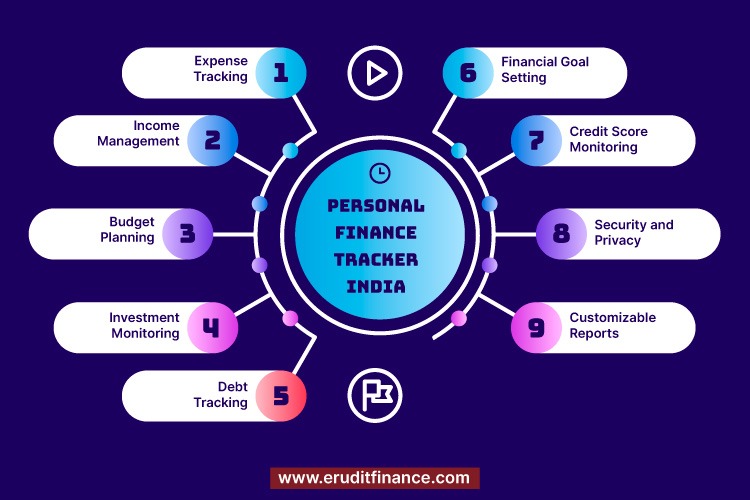
| Expense Tracking | Investment Monitoring | Credit Score Monitoring |
| Income Management | Debt Tracking | Security and Privacy |
| Budget Planning | Financial Goal Setting | Customizable Reports |
What Is the Best Way To Keep Track of Personal Finances?
The best way to keep track of personal finances involves a combination of organization, discipline, and the use of financial tools. Here are some key steps and strategies.
| Create a Budget | 1). Start by creating a detailed budget that outlines your monthly income and expenses.
2). Categorize your expenses into fixed (e.g., rent, utilities) and variable (e.g., groceries, entertainment) to understand where your money is going. |
| Use Personal Finance Apps | 1). Leverage personal finance apps to automate the tracking process. Popular apps like Mint, YNAB (You Need A Budget), or PocketGuard connect to your bank accounts and credit cards to provide real-time updates on your financial transactions. |
| Track Every Expense | 1). Make a habit of recording every expense, no matter how small. This helps you gain a comprehensive view of your spending habits.
2). Mobile apps or simple spreadsheets can be useful for manual tracking if you prefer a hands-on approach. |
| Set Financial Goals | 1). Define short-term and long-term financial goals, such as saving for emergencies, paying off debt, or investing for retirement.
2). Regularly review your progress toward these goals and adjust your budget accordingly. |
| Automate Savings and Investments | 1). Set up automated transfers to your savings or investment accounts. This ensures that you consistently contribute to your financial goals without the need for manual intervention. |
| Monitor Credit Scores | 1). Keep an eye on your credit score regularly. Many personal finance apps now include features that allow you to monitor your credit health and receive alerts for any changes. |
| Review and Adjust | 1). Regularly review your budget and spending patterns. Identify areas where you can cut costs or reallocate funds to align with your financial goals.
2). Adjust your budget as your financial situation evolves. |
| Build an Emergency Fund | 1). Prioritize building an emergency fund to cover unexpected expenses. Aim for at least three to six months’ worth of living expenses in a liquid and easily accessible account. |
| Educate Yourself | 1). Stay informed about personal finance principles, investment options, and money management strategies. This knowledge will empower you to make informed financial decisions. |
| Limit Credit Card Usage | 1). Be mindful of credit card usage. While credit cards offer convenience, excessive debt can lead to financial stress. Pay your credit card balances in full each month to avoid interest charges. |
| Review Bills and Subscriptions | 1). Regularly review your recurring bills and subscriptions. Cancel or renegotiate services you no longer need, and look for opportunities to reduce costs. |
| Seek Professional Advice | 1). Consider consulting with a financial advisor for personalized guidance. They can help you create a financial plan, set realistic goals, and provide insights into investment strategies. |
By adopting these practices and staying proactive in managing your finances, you can establish a solid foundation for financial success and achieve your monetary objectives.
Which App Is Best for Personal Expense Tracker?
there are several personal expense tracker apps available, and the “best” app can depend on your specific needs and preferences. Here are some popular expense tracker apps that were well-regarded:
Mint
| Features | Mint is a comprehensive personal finance app that automatically categorizes transactions, tracks spending, and provides budgeting tools. It also offers credit score monitoring. |
| Pros | User-friendly interface, automatic transaction categorization, alerts for bills, and low balances. |
| Cons | Some users may be concerned about security as it requires access to bank accounts. |
YNAB (You Need A Budget)
| Features | YNAB is a budgeting app that focuses on giving every dollar a job. It encourages users to allocate funds to specific categories and provides tools for goal setting. |
| Pros | Emphasis on budgeting, goal-oriented, educational resources. |
| Cons | The monthly subscription fee, is the learning curve for new users. |
PocketGuard
| Features | PocketGuard tracks expenses, sets spending limits, and helps users optimize their budgets. It provides a snapshot of your financial health. |
| Pros | Simple and intuitive interface, quick setup, and automatic categorization. |
| Cons | Limited customization options. |
Expensify
| Features | Initially designed for business expenses, Expensify is also used for personal expense tracking. It allows users to scan receipts, track mileage, and create expense reports. |
| Pros | Receipt scanning, mileage tracking, expense report creation. |
| Cons | Some features may be more geared towards business use. |
GoodBudget
| Features | Funds to virtual envelopes for different spending categories. |
| Pros | Envelope budgeting, syncing across devices, expense tracking. |
| Cons | Manual input of transactions may be required. |
Remember that the best app for you depends on your specific requirements, such as the level of automation, budgeting style, and additional features you prefer. It’s also a good idea to check for the latest reviews and updates for these apps, as the landscape of personal finance apps can evolve. Always prioritize the security of your financial information when choosing and using any financial app.
Can Excel Be Used To Track Personal Finances?
Yes, Excel can be a powerful tool for tracking personal finances. Many individuals use Excel to create customized budgeting and expense-tracking spreadsheets tailored to their specific needs. Here are some ways you can use Excel for personal finance:
| Expense Tracking | Savings and Investments | Automate Calculations |
| Budgeting | Debt Repayment | Graphs and Charts |
| Cash Flow Analysis | Financial Goals | Regular Updates |
1). Expense Tracking
- Create a spreadsheet with columns for date, description, category, and amount.
- Input your daily expenses into the spreadsheet and categorize them accordingly.
- Use formulas to calculate total expenses, track spending by category, and analyze trends over time.
2). Budgeting
- Set up a budget sheet with categories for income and various expense categories (e.g., housing, groceries, entertainment).
- Input your planned budget amounts for each category and track your actual spending against these targets.
- Use conditional formatting to highlight areas where you exceed budgeted amounts.
3). Cash Flow Analysis
- Develop a cash flow statement that outlines your monthly income, expenses, and savings.
- Track changes in your cash position over time to identify patterns and areas for improvement.
4). Savings and Investments
- Create sections to track your savings goals, investment portfolios, and retirement accounts.
- Update these sections regularly to monitor your progress toward financial goals.
5). Debt Repayment
- If you have loans or credit card debt, use Excel to create a debt repayment plan.
- Set up columns for outstanding balance, interest rate, and monthly payments to visualize your progress in paying down debt.
6). Financial Goals
- Develop a sheet dedicated to your financial goals, both short-term and long-term.
- Include target amounts, deadlines, and progress tracking to stay motivated and on track.
7). Automate Calculations
- Utilize Excel formulas and functions to automate calculations, such as summing expenses, calculating percentages, and projecting future savings.
8). Graphs and Charts
- Create visual representations of your financial data using charts and graphs.
- Visualizations can help you quickly understand spending patterns, budget variances, and overall financial trends.
9). Regular Updates
- Commit to updating your Excel sheet regularly, whether it’s daily, weekly, or monthly.
- Regular updates ensure that your financial data is accurate and allow you to make informed decisions.
While there are dedicated personal finance apps available, using Excel provides the flexibility to customize your tracking system according to your preferences. It also offers a level of control and transparency over your financial data. If you’re comfortable with spreadsheet software, Excel can be a versatile and cost-effective solution for managing your finances.
How Can I See All My Finances in One Place?
To see all your finances in one place, you have several options depending on your preferences and the level of detail you want. Here are some common methods:
Personal Finance Apps- Utilize personal finance apps that aggregate financial information from various accounts into a single dashboard. Examples include Mint, YNAB (You Need A Budget), and PocketGuard. These apps often allow you to link bank accounts, credit cards, loans, and investment accounts, providing a holistic view of your financial situation.
Banking Apps- Many banks now offer comprehensive mobile apps that allow you to link external accounts. This enables you to view your entire financial picture within the app. Check if your primary bank provides this feature, as it can simplify financial management.
Budgeting Software- Use budgeting software like Quicken or Moneydance, which allows you to track income, expenses, investments, and loans in one place. These tools often have features for goal setting, budget tracking, and investment management.
Excel or Google Sheets- Create a custom spreadsheet to consolidate your financial information. Include sections for income, expenses, savings, investments, and debts. Regularly update the spreadsheet to maintain an up-to-date overview of your finances.
Credit Monitoring Services- Some credit monitoring services provide a centralized dashboard for tracking your credit score, outstanding debts, and credit accounts. Check if your credit monitoring service offers additional financial tracking features.
Financial Aggregation Websites- Explore financial aggregation websites that allow you to link various accounts and see an overview of your financial life. Examples include Personal Capital or Wealthfront. These platforms often provide insights into investment performance, asset allocation, and retirement planning.
Manual Consolidation- If you prefer a hands-on approach, you can manually consolidate your financial information. Create a document or use a notebook to list all your accounts, balances, and upcoming financial obligations. Schedule regular check-ins to update this document and ensure it remains current.
Consult a Financial Advisor- If you have complex financial situations, consider consulting a financial advisor. They can provide a comprehensive overview of your finances and help you make informed decisions. Financial advisors may use specialized tools and software to consolidate and analyze your financial data.
Remember to prioritize the security of your financial information when using any tools or services. Always use strong, unique passwords, enable two-factor authentication where available, and be cautious about sharing sensitive information. Choose the method that aligns with your preferences, and regularly update your financial information to maintain an accurate and comprehensive view of your finances.
How Do I Keep Track of My Monthly Payments?
Keeping track of your monthly payments is crucial for maintaining financial stability and avoiding missed deadlines. Here are some practical steps to help you stay organized:
1). Create a List of Monthly Bills
- Make a comprehensive list of all your regular monthly bills. This includes rent or mortgage, utilities, insurance premiums, loan payments, subscriptions, and any other fixed expenses.
2). Note Due Dates
- Record the due dates for each bill. This ensures that you’re aware of when payments are expected, allowing you to plan accordingly.
3). Set Up Calendar Reminders
- Use your smartphone or computer calendar to set up reminders for each payment due date. This is an effective way to receive timely alerts and avoid late payments.
4). Automate Payments
- Whenever possible, set up automatic payments for your bills. This ensures that funds are withdrawn from your account on the due date, reducing the risk of late payments.
- Confirm that your account has sufficient funds to cover automated payments to avoid overdraft fees.
5). Online Banking
- Take advantage of online banking services provided by your bank. Most banks allow you to schedule payments in advance and provide notifications for upcoming due dates.
- Regularly review your online banking statements to ensure accuracy.
6). Budgeting Apps
- Use budgeting apps that include bill-tracking features. Apps like Mint or YNAB can help you visualize upcoming expenses and track your spending against budgeted amounts.
7). Bill Payment Organizer
- Consider creating a physical or digital bill payment organizer. This could be a simple spreadsheet or a dedicated app where you list your bills, due dates, and payment amounts.
8). Emergency Fund
- Maintain an emergency fund to cover unexpected expenses or temporary disruptions in your income. This can serve as a safety net if you encounter challenges in making payments on time.
9). Review and Adjust
- Regularly review your list of monthly payments and assess whether any adjustments are needed. This is especially important if there are changes in your income, expenses, or financial priorities.
10). Track Subscriptions
- Keep track of subscription services, such as streaming platforms, magazines, or gym memberships. Cancel or adjust subscriptions that are no longer necessary.
11). Consider a Bill Payment Service
- Some banks and financial institutions offer bill payment services that consolidate your bills into a single platform. This can simplify the process of managing multiple payments.
12). Financial Calendar
- Create a financial calendar that includes not only bill due dates but also other financial milestones, such as payday, investment contributions, and savings goals.
Consistency and organization are key when it comes to managing monthly payments. By implementing these practices, you can reduce the likelihood of missed payments, late fees, and financial stress. Regularly reviewing and updating your payment tracking system ensures that it remains effective over time
Bottomline:-
In conclusion, utilizing a Personal Finance Tracker in India is a prudent approach for effective financial management. Whether through dedicated apps, spreadsheets, or other tools, the key is to consolidate and organize your financial information. By tracking expenses, setting budgets, monitoring investments, and staying informed about your overall financial health, a Personal Finance Tracker empowers individuals to make informed decisions, achieve financial goals, and build a stable financial future in the dynamic and diverse landscape of the Indian economy. Regular updates, automation, and security measures contribute to a robust and personalized approach to managing personal finances.
Also Read










Great post, Somnath! You’ve compiled an impressive list of apps for managing personal finances in India. Just curious, how do you find YNAB compared to Mint in terms of usability and features?
I’ve been trying to decide which one to stick with. Also, it’s fascinating to see how technology is reshaping our finance habits in such a dynamic environment. Thanks for the insights!